It's a great news for all Windows users to try your hands on Ubuntu. Now you can install Ubuntu without interrupting your Windows Operating System, even without partitioning your Hard Disk. For starters, it is to be noted that Ubuntu is a computer operating system, that has consistently been rated among the most popular of the many Linux distributions.
It is perfect for laptops, desktops and servers. Whether you use it at home, at school or at work Ubuntu contains all the applications you'll ever need, from word processing and email applications, to web server software and programming tools.
Steps to install Ubuntu Without Partitioning Windows.
1. Insert your Ubuntu 8.10 CD and select install inside windows as shown below picture.
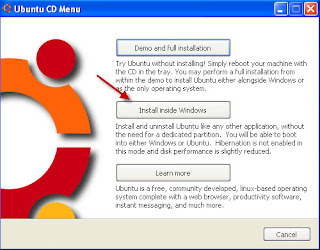 2. Now Ubuntu setup opens as show below picture .
2. Now Ubuntu setup opens as show below picture .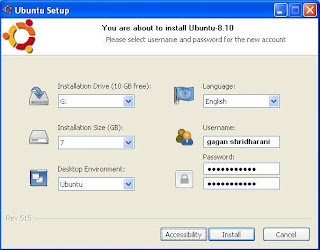 3. Enter user name, password and select the drive for installation.
3. Enter user name, password and select the drive for installation.4. The image files will be copied to selected drive and while rebooting you can get new boot menu with both windows and Ubuntu.
5. To uninstall Ubuntu, boot into windows and go to add/remove programs in control panel, uninstall Ubuntu Os.
Note: If you have any other versions of Ubuntu, install it via wubi tool
0 comments:
Post a Comment